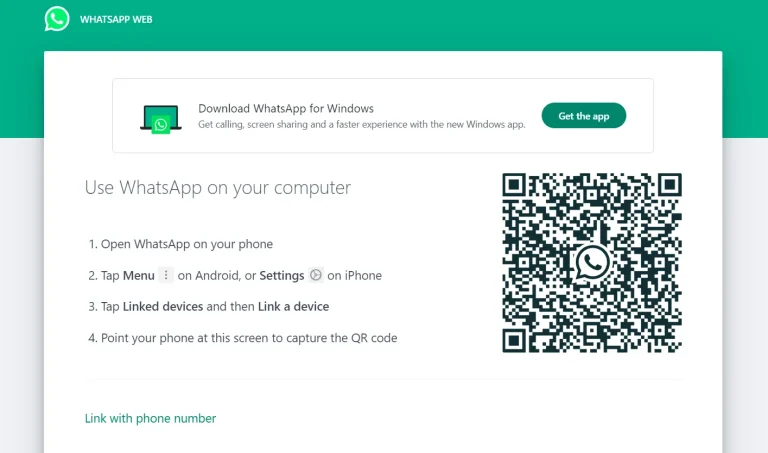WhatsApp is one of the most popular apps to chat with friends, family, and work contacts. But did you know it also has a tool called the WhatsApp Scanner?
With this tool, you can scan QR codes to use WhatsApp on your computer, or scan and send documents quickly. It’s fast, simple, and helpful.
What is WhatsApp Scanner?
WhatsApp Scanner is a tool inside the WhatsApp app that lets you scan QR codes. It is mostly used to open your WhatsApp account on a computer using WhatsApp Web. You just scan a code on your computer screen, and your chats appear right there!
Some people also call it a QR code scanner in WhatsApp. It helps you:
- Log into WhatsApp Web easily
- Connect your phone to other devices
- Share your WhatsApp contact using your own QR code
- Scan someone else’s QR code to save their contact quickly

How to Use WhatsApp Scanner Step-by-Step Guide
Using the WhatsApp Scanner is simple. Follow these steps to scan a QR code and use WhatsApp Web on your computer.
Step 1: Open WhatsApp on Your Phone
Open the WhatsApp app on your mobile phone.
Step 2: Go to WhatsApp Web or Linked Devices
- If you are using an Android phone, tap the three dots at the top-right corner and select “Linked Devices.”
- If you are using an iPhone, go to “Settings” and then tap “Linked Devices.”
Step 3: Tap on “Link a Device”
Tap the “Link a Device” button. Your phone’s camera will open and act like a scanner.
Step 4: Open WhatsApp Web on Your Computer
On your computer, open a browser and go to web.whatsapp.com. You will see a QR code on the screen.
Step 5: Scan the QR Code
Point your phone’s camera at the QR code on your computer screen. After a few seconds, your WhatsApp chats will appear on the computer.
Key Features of WhatsApp Scanner
| Feature | Description |
|---|---|
| QR Code Scanning | Scan QR codes to log in to WhatsApp Web or link devices. |
| Built-in Camera Access | Uses your phone’s camera without needing another app. |
| Link Multiple Devices | Connect your WhatsApp to more than one device. |
| Contact Sharing | Scan a friend’s QR code to save their contact easily. |
| Fast and Secure | Quick scanning with end-to-end encryption for safety. |
Benefits of Using WhatsApp Scanner
| Benefit | Description |
|---|---|
| Quick Access | Login to WhatsApp Web in seconds by scanning a QR code. |
| Easy Contact Sharing | Scan someone’s QR code to add their number without typing. |
| No Extra App Needed | Works inside the WhatsApp app, no need to install anything else. |
| Safe and Secure | WhatsApp uses encryption to protect your messages, even on the web. |
| Works on All Devices | Use WhatsApp Scanner with Android, iPhone, or computer easily. |
Frequently Asked Questions (FAQ)
What is the WhatsApp Scanner used for?
The WhatsApp Scanner is used to scan QR codes. Most people use it to open WhatsApp on a computer using WhatsApp Web. You can also scan someone’s QR code to add their contact quickly.
Do I need to install another app to use the WhatsApp Scanner?
No, you don’t need any extra app. The scanner is already built into the WhatsApp app.
Can I use WhatsApp Scanner to scan documents?
WhatsApp is not a full document scanner, but you can use your camera to take pictures of documents and send them in chats.
Why is the QR code not scanning on my phone?
Make sure your camera is working, the lens is clean, and there’s enough light. Also, check that the QR code is clear and not damaged.
Is it safe to use WhatsApp Scanner?
Yes, it is safe. WhatsApp uses end-to-end encryption to keep your chats private, even when you use WhatsApp Web.
Can I log out of WhatsApp Web after scanning the code?
Yes. You can log out from the computer or from your phone by going to Linked Devices and tapping “Log out.”
Conclusion
The WhatsApp Scanner is a helpful tool that makes using WhatsApp even easier. Whether you want to open WhatsApp on your computer, add a contact quickly, or share documents, the scanner saves you time and effort.
You don’t need any extra app, and it only takes a few steps to get started. Just open WhatsApp, scan the QR code, and you’re ready to go.