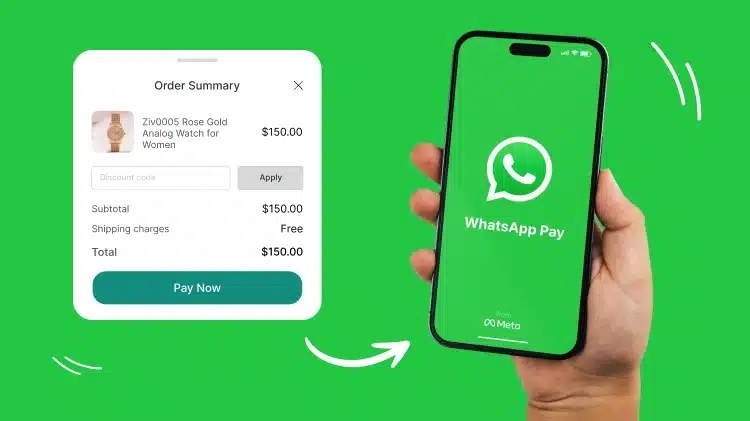In today’s digital world, online payments have become a necessity. With the rise of cashless transactions, people prefer quick and secure payment options. WhatsApp Pay is one such feature that makes sending and receiving money as easy as sending a message. Integrated directly into the popular messaging app WhatsApp, this payment system allows users to transfer money without needing any third-party apps.
Launched by WhatsApp, this feature is designed to make digital payments effortless, especially for those who are already using the app for daily communication. WhatsApp Pay is based on Unified Payments Interface (UPI), a popular payment method in countries like India, and it enables instant bank-to-bank transfers. The best part? You don’t need to download any extra app or go through complex setups—everything happens right inside WhatsApp.
One of the main advantages of WhatsApp Pay is its user-friendly and secure approach. Transactions are encrypted, ensuring safety, and users can authenticate payments using their UPI PIN or fingerprint authentication. Whether you need to split a bill with a friend, pay for groceries, or send money to a family member, WhatsApp Pay makes the process seamless.
What is WhatsApp Pay?
WhatsApp Pay is a digital payment feature integrated into WhatsApp that allows users to send and receive money directly through the app. It is designed to provide a simple, fast, and secure way to make transactions without needing a separate payment application.
WhatsApp Pay operates using the Unified Payments Interface (UPI) in countries like India, enabling direct bank-to-bank transfers with just a few taps. In other regions, it may function through partnerships with local financial institutions. The main goal of WhatsApp Pay is to make digital transactions as easy as chatting with friends and family.
How to Set Up WhatsApp Pay?
Setting up WhatsApp Pay is a simple process that takes only a few minutes. Follow these steps to activate the payment feature and start sending or receiving money.
Step 1: Open WhatsApp and Go to Payments
- Open WhatsApp on your smartphone.
- Tap on the three-dot menu (Android) or the settings icon (iPhone).
- Select “Payments” from the options.
Step 2: Add a Bank Account
- Tap on “Add Payment Method.”
- Select your bank from the list of supported banks.
- WhatsApp will verify if your phone number is linked to your bank account. Make sure you use the same number for both WhatsApp and your bank account.
Step 3: Set Up UPI
- If you already have a UPI ID, WhatsApp will fetch it automatically.
- If not, you will be guided to create a new UPI ID.
- Verify your bank account by entering the OTP sent to your registered mobile number.
Step 4: Create a UPI PIN
- If you already have a UPI PIN, enter it to complete the setup.
- If you do not have one, you will need to create a new PIN. This PIN will be required for all transactions.
Step 5: Start Using WhatsApp Pay
- Once the setup is complete, you can start sending and receiving money.
- Open a chat, tap on the attachment icon, select “Payment,” enter the amount, and confirm using your UPI PIN.
WhatsApp Pay is now ready to use, allowing you to make secure and instant transactions directly from the app.

How to Send and Receive Money on WhatsApp Pay?
Using WhatsApp Pay to send and receive money is as easy as sending a message. Here’s a step-by-step guide to help you complete transactions effortlessly.
How to Send Money on WhatsApp Pay
- Open a Chat
- Open WhatsApp and select the contact you want to send money to.
- Open WhatsApp and select the contact you want to send money to.
- Tap on Payment Option
- On Android, tap the attachment (paperclip) icon and select “Payment.”
- On iPhone, tap the “+” icon and choose “Payment.”
- On Android, tap the attachment (paperclip) icon and select “Payment.”
- Enter the Amount
- Type the amount you want to send. You can also add a note for reference.
- Type the amount you want to send. You can also add a note for reference.
- Confirm Payment
- Enter your UPI PIN to authorize the transaction.
- Once confirmed, the money is instantly transferred to the recipient’s bank account.
- Enter your UPI PIN to authorize the transaction.
- Transaction Confirmation
- You will receive a message confirming the payment.
- You will receive a message confirming the payment.
How to Receive Money on WhatsApp Pay
- Share Your Payment Request
- Open WhatsApp and go to “Payments” in settings.
- Tap “Request Payment” and enter the amount.
- Send the payment request to the person from whom you are expecting money.
- Open WhatsApp and go to “Payments” in settings.
- Receive the Payment
- Once the sender approves and completes the payment, the money will be directly credited to your linked bank account.
- You will receive a notification confirming the transaction.
- Once the sender approves and completes the payment, the money will be directly credited to your linked bank account.
Alternative Method: Using UPI ID
You can also share your WhatsApp Pay UPI ID to receive payments from contacts who are not on WhatsApp Pay but use other UPI-based payment apps.
WhatsApp Pay ensures instant, secure, and hassle-free money transfers without needing an additional payment app.
Features and Benefits of WhatsApp Pay
| Feature | Benefit |
|---|---|
| Seamless Integration | Works directly within WhatsApp, no need for extra apps. |
| UPI-Based Transactions | Uses secure UPI payment system for instant money transfers. |
| End-to-End Encryption | Ensures secure and private transactions. |
| No Extra Charges | No additional transaction fees for sending or receiving money. |
| Easy Setup | Quick and simple bank account linking with mobile number verification. |
| Instant Transfers | Money is transferred instantly without delays. |
| Supports Multiple Banks | Compatible with various banks that support UPI payments. |
| Secure Authentication | Requires UPI PIN for every transaction, preventing unauthorized payments. |
| Business Payments | Ideal for small businesses to receive payments directly through WhatsApp. |
WhatsApp Pay vs Other Payment Apps
| Feature | WhatsApp Pay | Other Payment Apps |
|---|---|---|
| Integration | Built into WhatsApp, no extra app required | Requires a separate app installation |
| Transaction Type | UPI-based direct bank transfers | UPI, Wallet, Credit/Debit Cards |
| Security | End-to-end encryption, UPI PIN authentication | Varies by app, some use multi-layer security |
| Ease of Use | Simple, works within WhatsApp chat | Requires opening a separate app |
| Transaction Fees | No extra charges | Some apps may charge for certain transactions |
| Business Payments | Supports business payments via WhatsApp Business | Some apps provide business tools and invoicing |
| Availability | Limited to select countries | Available in multiple regions worldwide |
Common Issues and How to Fix Them
While WhatsApp Pay is designed to provide a seamless payment experience, users may sometimes face issues. Here are some common problems and their solutions.
Payment Failed or Declined
Cause: Insufficient balance, incorrect UPI PIN, or bank server issues.
Solution:
- Check your bank account balance.
- Ensure you entered the correct UPI PIN.
- Wait and try again later if the bank’s server is down.
Unable to Link Bank Account
Cause: Mobile number mismatch or network issues.
Solution:
- Make sure your WhatsApp number matches the number linked to your bank account.
- Ensure you have a stable internet connection.
- Restart WhatsApp and try again.
Transaction Stuck or Pending
Cause: Bank server delays.
Solution:
- Wait for some time; most pending transactions are processed automatically.
- If the issue persists, check with your bank or WhatsApp support.
WhatsApp Pay Not Available
Cause: WhatsApp Pay is not supported in your region or outdated app version.
Solution:
- Ensure you have the latest version of WhatsApp installed.
- Check if WhatsApp Pay is available in your country.
UPI PIN Not Working
Cause: Incorrect UPI PIN or multiple failed attempts.
Solution:
- Reset your UPI PIN through the WhatsApp Pay settings.
- Use the correct debit card details for verification.
Payment Sent to the Wrong Person
Cause: Entering an incorrect UPI ID or selecting the wrong contact.
Solution:
- Immediately contact the recipient to request a refund.
- Double-check details before making any payments in the future.
Security Concerns or Unauthorized Transactions
Cause: Account compromise or phishing attacks.
Solution:
- Never share your UPI PIN or OTP with anyone.
- Enable two-step verification in WhatsApp settings for extra security.
- Report any suspicious activity to WhatsApp support and your bank.
By following these troubleshooting steps, users can quickly resolve most issues and continue enjoying a smooth payment experience on WhatsApp Pay.
Frequently Asked Questions (FAQs) About WhatsApp Pay
Is WhatsApp Pay free to use?
Yes, WhatsApp Pay does not charge any fees for sending or receiving money. However, your bank may apply standard UPI charges if applicable.
How do I set up WhatsApp Pay?
To set up WhatsApp Pay, open WhatsApp and go to Settings, then select Payments. Choose “Add Payment Method” and select your bank from the list. Verify your phone number linked to your bank account and set up a UPI PIN if you don’t have one. Once completed, you can start making payments.
Can I use WhatsApp Pay without a bank account?
No, WhatsApp Pay requires a linked bank account to process payments. It does not support wallet-based transactions or credit card payments.
How can I send money using WhatsApp Pay?
To send money, open a chat with the person you want to pay. Tap on the attachment icon and select Payment. Enter the amount and confirm the transaction by entering your UPI PIN. The money will be transferred instantly.
Is WhatsApp Pay safe?
Yes, WhatsApp Pay is highly secure. It uses end-to-end encryption and UPI security features to protect user data and transactions. Your UPI PIN is required for every payment, ensuring that no one can access your funds without authorization.
What if my payment fails?
If your payment fails, check your internet connection, ensure you have enough balance in your bank account, and verify that you entered the correct UPI PIN. If the issue persists, wait for some time and try again. You can also contact your bank or WhatsApp support for further assistance.
Can I receive money from someone who doesn’t use WhatsApp Pay?
Yes, you can receive money from users who do not use WhatsApp Pay by sharing your UPI ID. The sender can transfer funds using any other UPI-based payment app.
What happens if I send money to the wrong person?
If you send money to the wrong person, try contacting them immediately and request a refund. If they do not respond, reach out to your bank and report the issue. While UPI transactions cannot be reversed automatically, banks may assist in certain cases.
Conclusion
WhatsApp Pay is revolutionizing digital transactions by making money transfers as easy as sending a message. With its seamless integration into WhatsApp, users can send and receive payments quickly without the need for additional apps. The feature offers security, convenience, and speed, making it a great choice for personal and business transactions.
Although some users may face occasional issues, most problems can be resolved with simple troubleshooting steps. With strong encryption and UPI-based transactions, WhatsApp Pay ensures safe and hassle-free payments.
As WhatsApp continues to expand its payment services to more countries and improve its features, it is expected to become a major player in the digital payment industry. Whether you’re paying a friend, shopping online, or managing business transactions, WhatsApp Pay offers an efficient and user-friendly solution.