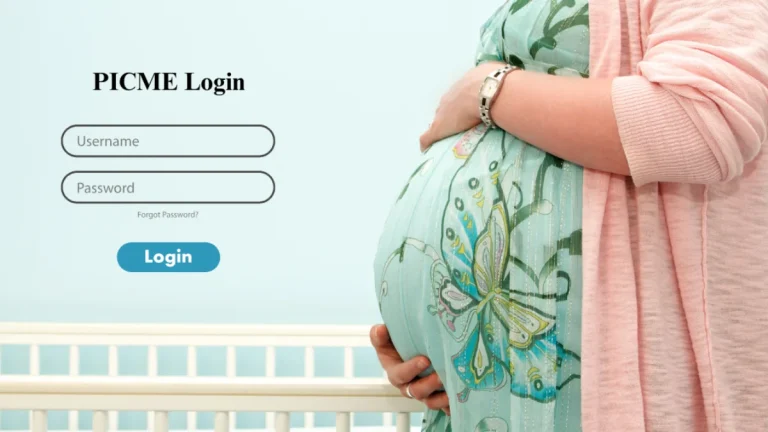and Infant Cohort Monitoring and Evaluation) system. Designed to support expectant mothers across the state, the PICME portal allows users to register pregnancies online, track maternal healthcare, and access vital services. Whether you’re logging in for the first time or revisiting your account, understanding the PicMe login process is essential for smooth and timely access to benefits.
In this guide, we’ll walk you through the PicMe login steps, how to retrieve or verify your PICME number, and tips to avoid common login errors. If you’re planning to complete your pregnancy registration in Tamil Nadu, this article will help you get started—fast and hassle-free.
What is PicMe?
PicMe stands for Pregnancy and Infant Cohort Monitoring and Evaluation. It’s an online system started by the Government of Tamil Nadu to help pregnant women get proper health care during and after pregnancy.
With PicMe, women can register their pregnancy online, receive a unique 12-digit ID called the RCH ID, and access important health services and government benefits.
Why You Need a PicMe Login
If you’re a pregnant woman in Tamil Nadu, you might wonder why PicMe login is important. The truth is, while you don’t need to log in yourself, having your PICME number (RCH ID) is still very important for your healthcare and benefits.
For Pregnant Women
- Register Your Pregnancy Early Registering through the PicMe portal helps the health department track your pregnancy and make sure you get the right care.
- Get Government Benefits With a valid RCH ID, you can receive up to ₹12,000 in financial support under the Muthulakshmi Reddy Maternity Scheme.
- Essential for Baby’s Birth Certificate The RCH ID you receive from PicMe is required to apply for your child’s official birth certificate.
- Access Regular Checkups & Care Once you’re registered, health workers will keep track of your medical visits, vaccinations, and delivery date.
Who Uses the Actual PicMe Login?
- Village Health Nurses (VHNs)
They log in to update your details, check your progress, and help you with pregnancy-related services. - Medical Officers & Government Staff
They use the portal to manage data, review reports, and monitor public health programs.
So, while you don’t need to log in yourself, the PicMe login helps health officials provide better and faster services to you.
How to log in for a PicMe Account
You’ll be to the official PicMe Tamil Nadu portal to log in securely.
How to Register for a PicMe Account
Registration
You will be Go to the official PICME portal to complete your registration.
If you’re a pregnant woman living in Tamil Nadu, registering on the PICME portal (Pregnancy and Infant Cohort Monitoring and Evaluation) is the first step toward getting free government maternity care and benefits.
Step 1: Visit the Official PICME Website
Go to the official portal: picme.tn.gov.in
Step 2: Open the Pre-Registration Form
Click on the link that says:
🟢 “Pre-Registration by Public”
Or go directly to the form here:
Step 3: Fill in the Required Details
You’ll need to enter:
- 👩 Name of the pregnant woman
- 📍 Address and pin code
- 📱 Valid mobile number
- 🏥 District
- 🆔 Aadhaar number (optional but helpful)
- 📅 Expected date of delivery (EDD)
- 🕐 Preferred time for a nurse to visit (morning/afternoon)
Step 4: Submit the Form
After submitting, you’ll receive a 12-digit RCH ID (your PICME number) on your mobile via SMS.
How to Recover Your PicMe Login Credentials
If you’ve forgotten your PicMe login credentials, don’t worry! While regular users (pregnant women) don’t need to log in, Village Health Nurses (VHNs), Urban Health Nurses (UHNs), and health officials do use login credentials to access the PICME portal.
Step 1: Visit the Official PICME Login Page
Go to: https://picme.tn.gov.in/picme_login/
Step 2: Click on “Forgot Password” (if available)
As of now, the PICME login page does not have a direct “Forgot Password” link. So if you’re a health worker or admin who has lost their login credentials:
Step 3: Contact Your Department or Admin Officer
You’ll need to reach out to your:
- 📍 District Medical Officer (DMO)
- 🏥 Block Health Supervisor
- 👩⚕️ Medical Officer-in-Charge
- 📧 Or your IT/Technical Admin department
They can help reset your password or provide new login credentials.
For Pregnant Women: No Login Required!
If you’re a pregnant mother and want to access your RCH ID (PICME number), you don’t need a login.
Instead, you can:
- Check your SMS inbox for the 12-digit RCH ID you received after registration
- Contact your Village Health Nurse (VHN) or nearest PHC for assistance
Picme Mobile App Download
PicMe Mobile App
Access Pregnancy Services Anytime, Anywhere
Download the App
The PicMe mobile app lets you register your pregnancy, check your RCH ID, and receive updates from Tamil Nadu’s health department—all from your phone.
Note: If the app is not available on Google Play, you can download the APK manually and install it on your Android device.
Frequently Asked Questions (FAQs)
I forgot my PicMe password. How can I recover it?
Click on the “Forgot Password” link on the login page and follow the instructions. You’ll receive an OTP on your registered mobile number to reset your password.
Can I register for PicMe without visiting a government office?
Yes! You can register online through the PicMe portal or use the PicMe mobile app for convenience.
What is an RCH ID and how do I get one?
An RCH ID (Reproductive and Child Health ID) is a unique number assigned to registered pregnant women. You’ll receive it after successful registration on PicMe.
Is PicMe registration mandatory in Tamil Nadu?
Yes. PicMe registration is mandatory for all pregnant women in Tamil Nadu to avail government maternity benefits like financial assistance, hospital services, and insurance coverage.
Can I update my PicMe profile after registration?
Yes, after logging in, you can edit your details such as address, phone number, or healthcare preferences in your account settings.
What documents do I need to register on PicMe?
You will need:
- Aadhar card
- Proof of residence
- Medical documents (if available)
- Valid mobile number
Is PicMe available for iPhone users?
As of now, PicMe is primarily Android-based. There is no official iOS version on the App Store, but services can still be accessed via the mobile web browser.
Final Thoughts
Accessing essential maternal health services is now just a few clicks away, thanks to the PicMe login system developed by the Government of Tamil Nadu. Whether you’re a first-time user registering for pregnancy care or returning to check your RCH ID status, this guide provides everything you need to log in smoothly and securely.
With features like online registration, secure login, and mobile app access, PicMe ensures every expecting mother in Tamil Nadu receives the care and support she deserves. Remember to keep your PICME number, RCH ID, and login credentials safe for easy access in the future.